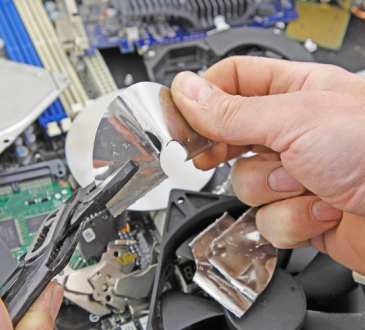We all want faster internet. No one wants to want YouTube or Netflix to buffer while watching their favorite film. That is why we all wonder how to increase internet speed.

If you do not get the internet speed you pay for, the problem might be your wireless internet router signal. While a lot of factors that impact internet speeds your Wi-Fi signal can make or break your internet experience at home. But, you don’t have to give up on having the fast Wi-Fi you have always wanted. The tips below can help boost your Wi-Fi speed and quality:
Optimize your Router Settings
Some routers come with entertainment settings that prioritize bandwidth while users play video games or stream content. This is a less effective strategy when a Wi-Fi connection is shared by several users simultaneously, so consider turning off the entertainment settings.
Moreover, consider resetting the Request to Send (RTS) thresholds on the router. This protocol clears a data transmission channel before data packets are sent on it. Setting the RTS threshold to a lower number could help improve the performance of your Wi-Fi in a crowded Wi-Fi network.

Pick a New Wi-Fi Channel
Think about switching the router form a standard 2.4 GHz channel to a 5 GHz channel to boost the internet speed. This lets you get more bandwidth and less interference. While 2.4 GHz provides 14 overlapping channels, 5 GHz gives 23. Channels overlap can lead to data packets traveling back and forth on neighboring channels to interfere with one another, clogging up bandwidth and slowing down your connection.
Invest in a New Router
If you have an old router, this may contribute to the poor performance of your Wi-Fi. Buying a new router is investing in faster and internet speeds. Also, a new router can provide you with improved home security features and can be compatible with different devices. Extra security and compatibility help you if you want to automate your home or make your network more secure.
Update your Security
Having extra users will slow your internet connection by taking up bandwidth. If you don’t add protection to your Wi-Fi network, you will open up it up to freeloaders. This makes it important to protect your router with a complex password and WPA2 security.
It is even more important to keep your home Wi-Fi network safe if you have an automated home. Having more outside devices using your network will make it less likely for your automated home devices to get their required bandwidth.